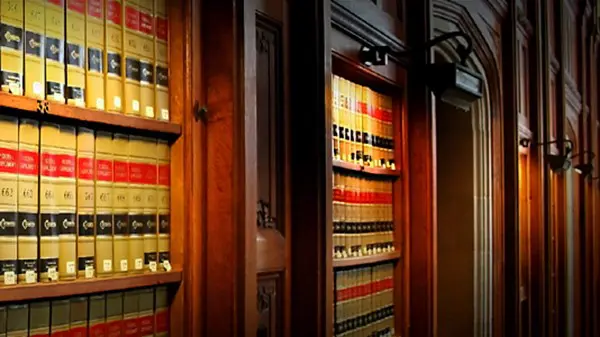Dev Diary #3: Redesigning the Resource Centre
Welcome back to our LawNetConnect Dev Diary where we take you behind the build of our new digital Member Centre. In this post, we’re shining a light on one of the most anticipated features: the all-new Resource Centre.
What Is the Resource Centre?
The Resource Centre is LawNetConnect’s evolving knowledge hub, a place where members can access high-quality, curated content to support their work, development, and firm-wide initiatives. From articles and documents to benchmarking data, case studies, and White Papers, it’s all in one place and easy to find.
Built Around How You Work
One of the key insights from our early workshops was that members don’t just want more content, they want quick access to the right content at the right time. That’s why the new Resource Centre is built around personalisation and relevance.
You’ll be able to:
- Filter by specialism or business area - such as Private Client, Dispute Resolution, or Practice Management.
- Access role-specific content - based on the groups you selected during onboarding.
- Quickly search - by category, keyword, date, or author.
- Explore linked content - with the new “See Also” feature that highlights related articles and documents.
- Pin your favourites - Save key resources to your personal view by pinning them for quick future access
Please note: the visuals shown here are early concept designs and may evolve as development continues. While they offer a good sense of the direction we’re heading in, some elements may change as we refine the user experience and respond to feedback.

What You’ll Find Inside
The Resource Centre will include:
- Articles & Updates - Covering key legal topics, strategic issues, and business insights.
- Downloadable Documents - Including checklists, handouts from past events, benchmarking surveys, and more.
- Case Studies - Real-world examples shared by member firms.
- News & Announcements - Keeping you in the loop on what’s happening across the network.
- Glossary of Legal Terms - A handy reference point, particularly useful for newer team members.
- Ask the Network Knowledge Base - Browse past questions and answers from peers, all searchable and grouped by topic.
Smart Tagging & Access Control
Every piece of content is tagged based on your selected legal and business groups, so you’ll only see what’s relevant to your role and interests. Some content, like leadership-specific resources, will only be visible to users in those designated groups, ensuring privacy and focus.
Member-Driven Content
LawNetConnect is a two-way platform. Members will be able to submit their own resources to be reviewed and published by the LawNet team, helping build a richer and more collaborative knowledge base over time.
Coming Up Next...
In the next edition of the Dev Diary, we’ll explore the Ask the Network feature, our new way of surfacing peer support and shared knowledge in real time.